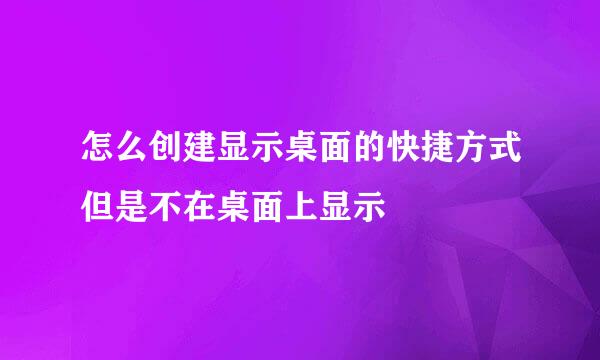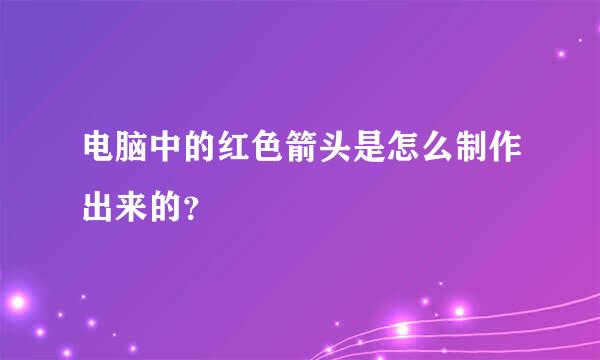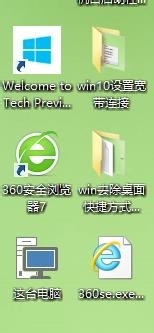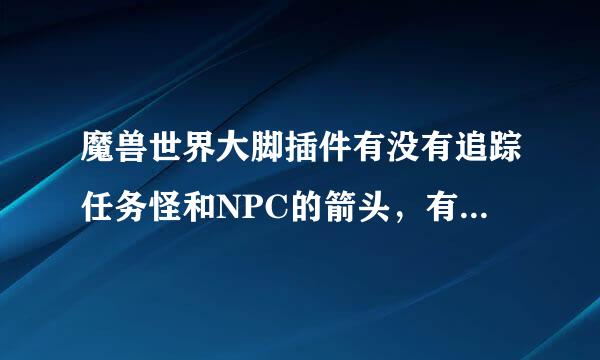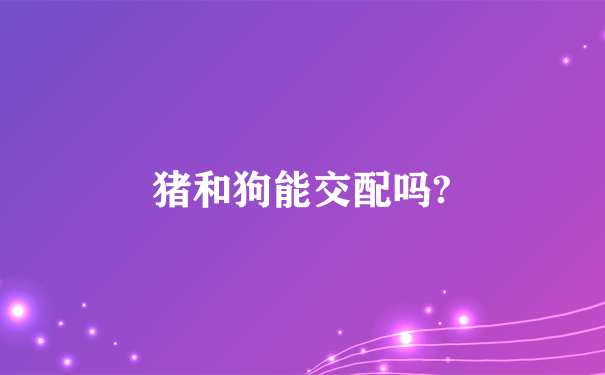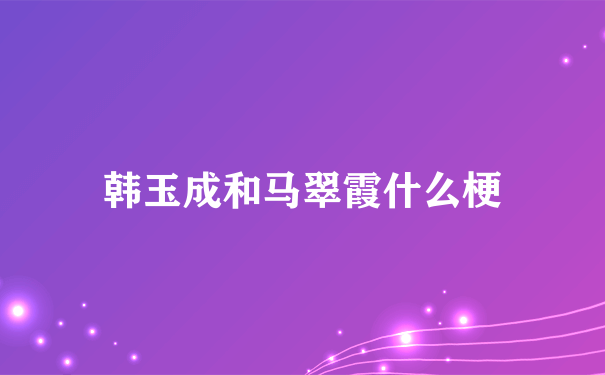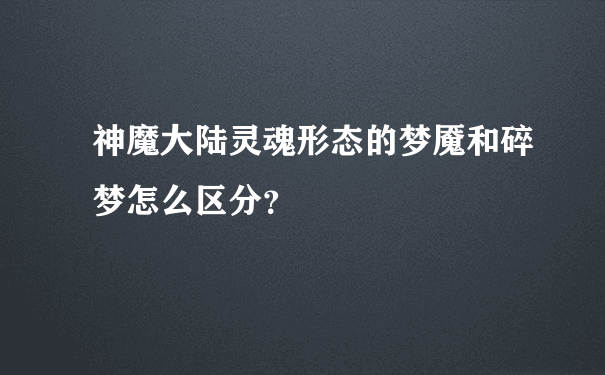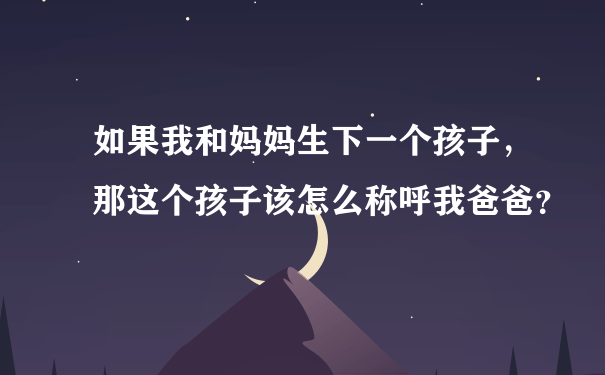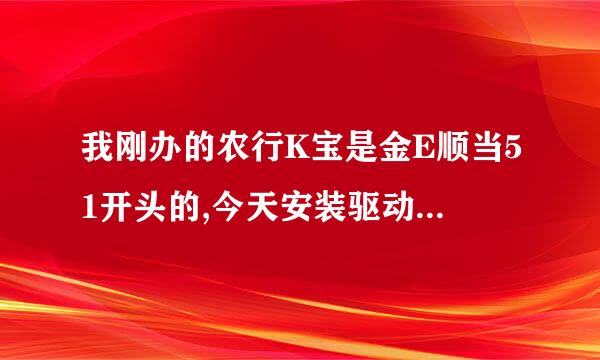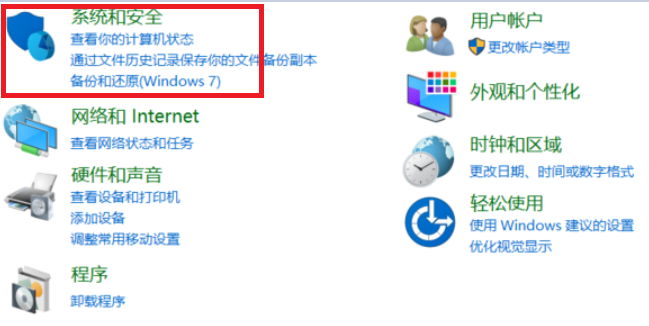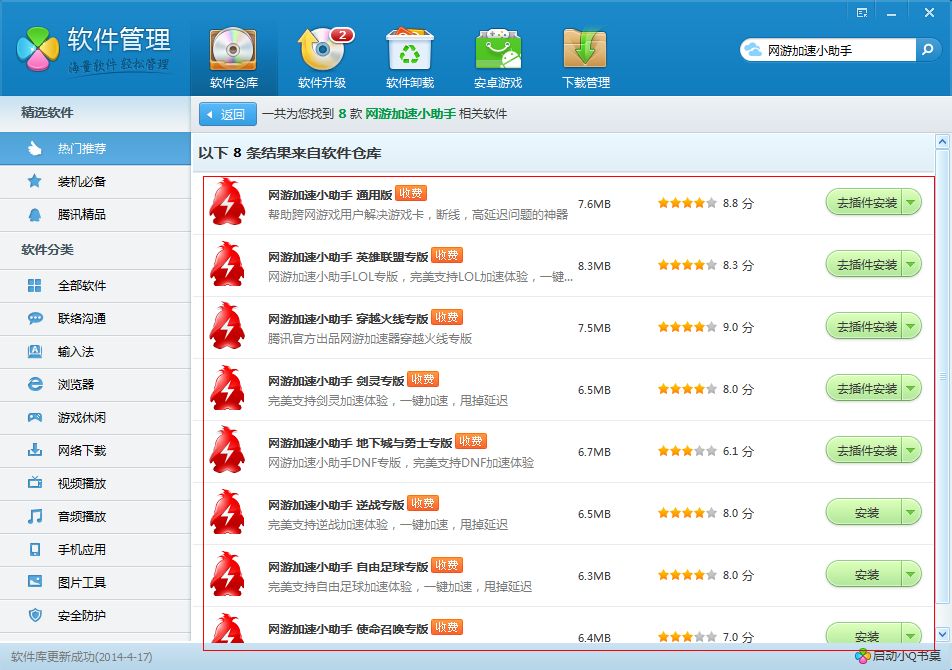如何恢复win8.1快捷方式小箭头
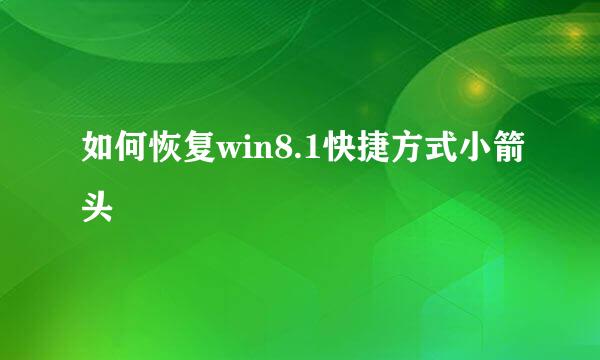
首先,桌面右键新建一个文本文档,将下面的代码复制进去,另存为win8.bat(文件类型选择所有文件),右键“以管理员身份运行”,重启电脑即可。reg delete “HKEY_LOCAL_MACHINESOFTWAREMicrosoftWindowsCurrentVersionExplorerShell Icons” /v 29 /ftaskkill /f /im explorer.exeattrib -s -r -h “%userprofile%AppDataLocaliconcache.db”del “%userprofile%AppDataLocaliconcache.db” /f /qstart explorer
标签:快捷方式,win8.1,箭头