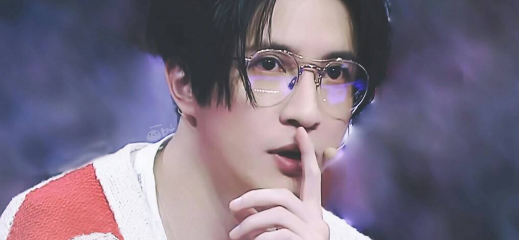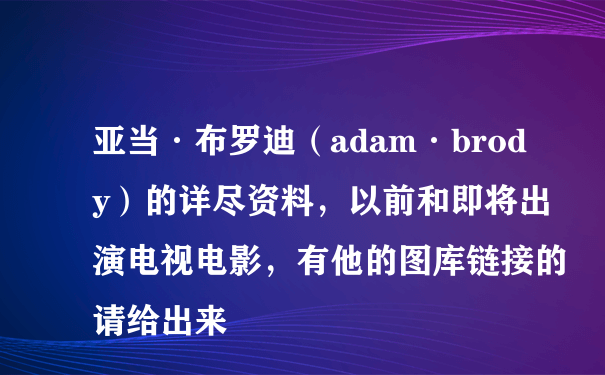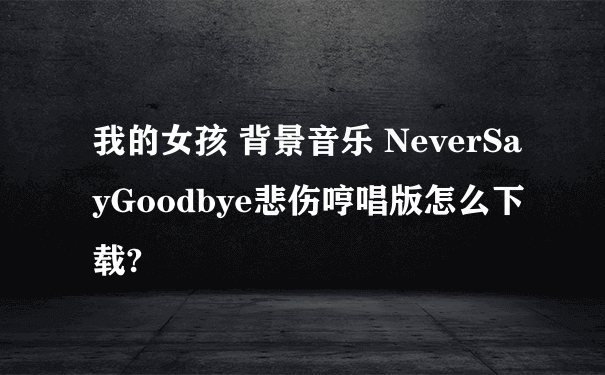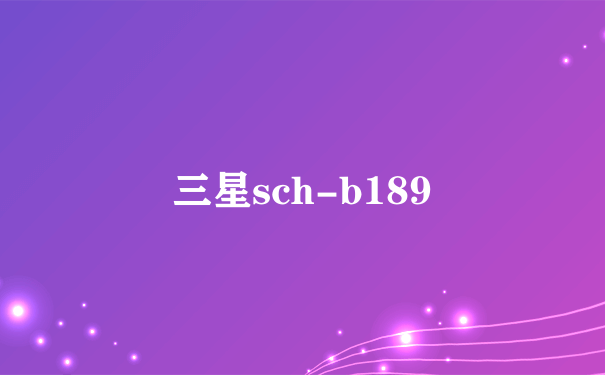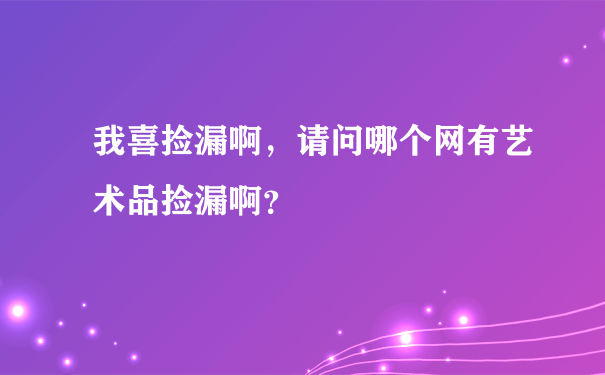hostigation的128M内存KVM的VPS如何安装CentOS系统?
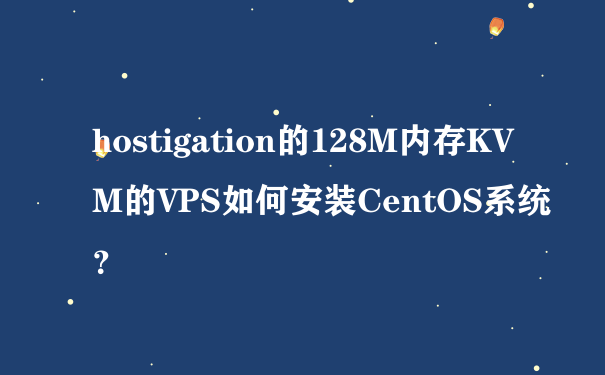
At any requested input, hit return to accept the default response. Once the cd is fully booted, it is time to prepare it to preform the image restore to your disk space by entering the following commands. 启动后一路回车,使用默认值启动。使用下列命令恢复CentOS到硬盘:/etc/init.d/rpc.statd restart mkdir /mnt/sys mount lanas.hostigation.com:/mnt/volgroup00/logvol00/kvm /mnt/sys *** or 或者 *** mount rhnas.hostigation.com:/mnt/exports/exports/kvm /mnt/sys dd_rescue /mnt/sys/CentOS-5.6-i386.img /dev/sda *** or 或者 *** dd_rescue /mnt/sys/CentOS-6.0-i386.img /dev/sda With the above, you have some choices to make, if your VPS is in Los Angeles, you will want to select the line with lanas.hostigation.com otherwise the line with rhnas.hostigation.com for Rock Hill SC. Also, depending which version of CentOS you wish to install will determine your other selection. 执行命令时会出现一些选项,如果你的KVM在Los Angeles 就选择 lanas.hostigation.com,在Rock Hill SC就选择rhnas.hostigation.com。还有一些其它选项,相应的做出选择就行了。 Once the restore has finished, back in SolusVM insure your Hard Drive is set to boot first in the boot order and click reboot, these images are set to use DHCP to obtain your IP address and the default root password is set to t3mp4n0w! please change this as soon as logging in the first time. 镜像恢复完毕后,到SolusVM控制面板将Hard Drive(硬盘)设置为第一启动顺序。然后重启,系统会自动获取IP地址,默认的root密码是t3mp4n0w。登录后请立即修改root密码! One problem has been found that may effect your image, if after your first boot you have no networking, check dmesg and see if it renamed eth0 to eth1, if so 如果出现没有网络连接的意外情况,可能是网卡被命名为eth1导致的,执行下面命令解决rm /etc/udev/rules.d/70-persisent-net-rules and reboot. 然后执行reboot重启系统。
标签:hostigation,128M,KVM